BIM solutions for curtain wall deepening
I、 About the curtain wall industry
· Does Curtain wall project belong to the design industry or the construction industry ?
·Curtain wall belongs to the category of construction subcontracting
★The curtain wall company does not participate in the preliminary design of the entire project
★Curtain wall companies generally provide in-depth design based on curtain wall solutions designed by architects
★Curtain wall company's in-depth design and production and construction is an integrated service
· Does Curtain wall industry belong to AEC industry or MFG industry ?
·Curtain wall enterprises are mainly MFG and cross-aec enterprises

1. Demand for curtain wall deepening
Deepening the design

2. Demand for curtain wall deepening
BOM table
·Automatic creation of part leads to serial number
·BOM is associated with engineering drawings
·Can easily export data or link ERP
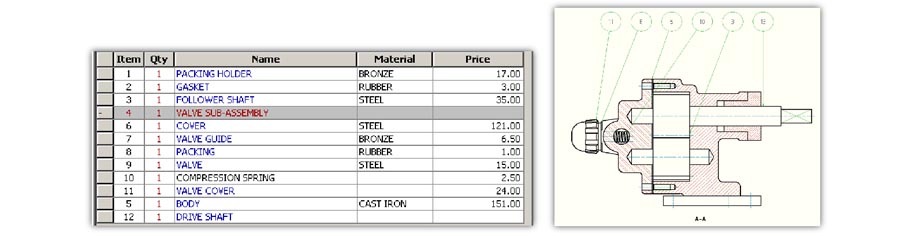
3.Demand for curtain wall deepening
Assembly simulation
·Create a personal library
·Quick preview of engineering drawings
·Quick assembly of parts
Associated blanking
·Automatic association blanking
·Automatic update blanking
Externalization - easy to
·disassemble part command
4.Demand for curtain wall deepening
Intuitive visualization

Autodesk BIM specific solution for curtain wall deepening

Inventor
·Deepening the design
·Generate engineering diagram (node diagram)
·Create curtain wall samples
·BOM table
·Assembly simulation
·Visualization
·Factory production and machine tool processing

Autodesk Inventor Deepening the design
Real-time correlation between 3D model and 2D drawing
The efficiency of 2d drawing is high

Generate engineering diagram (node diagram)
Create manufacturing engineering diagrams faster: use Inventor software to design architecture-related components

Create curtain wall samples
The curtain wall node and the large sample can be created into a model more quickly to facilitate browsing, observation, statistics and drawing

Generate BOM automatically

Curtain wall unit assembly simulation
· The explosion diagram and assembly animation are easy to make and the demonstration effect is good
· Simulate assembly to reduce design errors
· Dynamic demonstration of curtain wall installation process
Visualization (nodes)

Butt production blanking and machine processing
· InventorCAM is certified by Autodesk Inventor as the only seamlessly integrated CAM engine
·Single window integration - single user interface
·Work directly on Inventor parts and assembly
√No data conversion errors, no data loss
·All attachment information (including dimensions and tolerances) will be valid
·Supports data import in all standard formats
√Very important for CAM users
·Built - in Inventor provides all processing solutions
√Support for processing all CAM requirements of users

Butt production blanking and machine processing
· InventorCAM is a truly seamless integration with Autodesk Inventor that includes two synchronizations:
√Update of path path
√Update related accessories
· InventorCAM changes with the model, and automatically updates the tool path
· InventorCAM automatically updates related accessories for model changes
· InventorCAM users are strongly correlated with controllable decisions
To provide a complete solution for the processing and manufacturing industry
· InventorCAM processing module :
· 2.5D milling
· 3d milling
· HSM (high speed milling)
· 4/5 positioning processing
· 5-axis advanced milling simulationturning
· Turning and milling compound (5 axis)
· Wire cut 2/4 axis

InventorCAM HSM
· Powerful high speed milling modules are provided for complex 3D parts, aerospace components, molds, cutting tools and stamping dies
· Unique processing tool path and high - speed tool path
· The cutting motion and the backing knife maintain a smooth connection to ensure continuous machine movement
· Optimize the back - cutting method to minimize empty cutting
· Efficient, smooth tool path path can obtain high quality surface, and reduce tool wear and prolong the life of CNC machine tools and tool life




